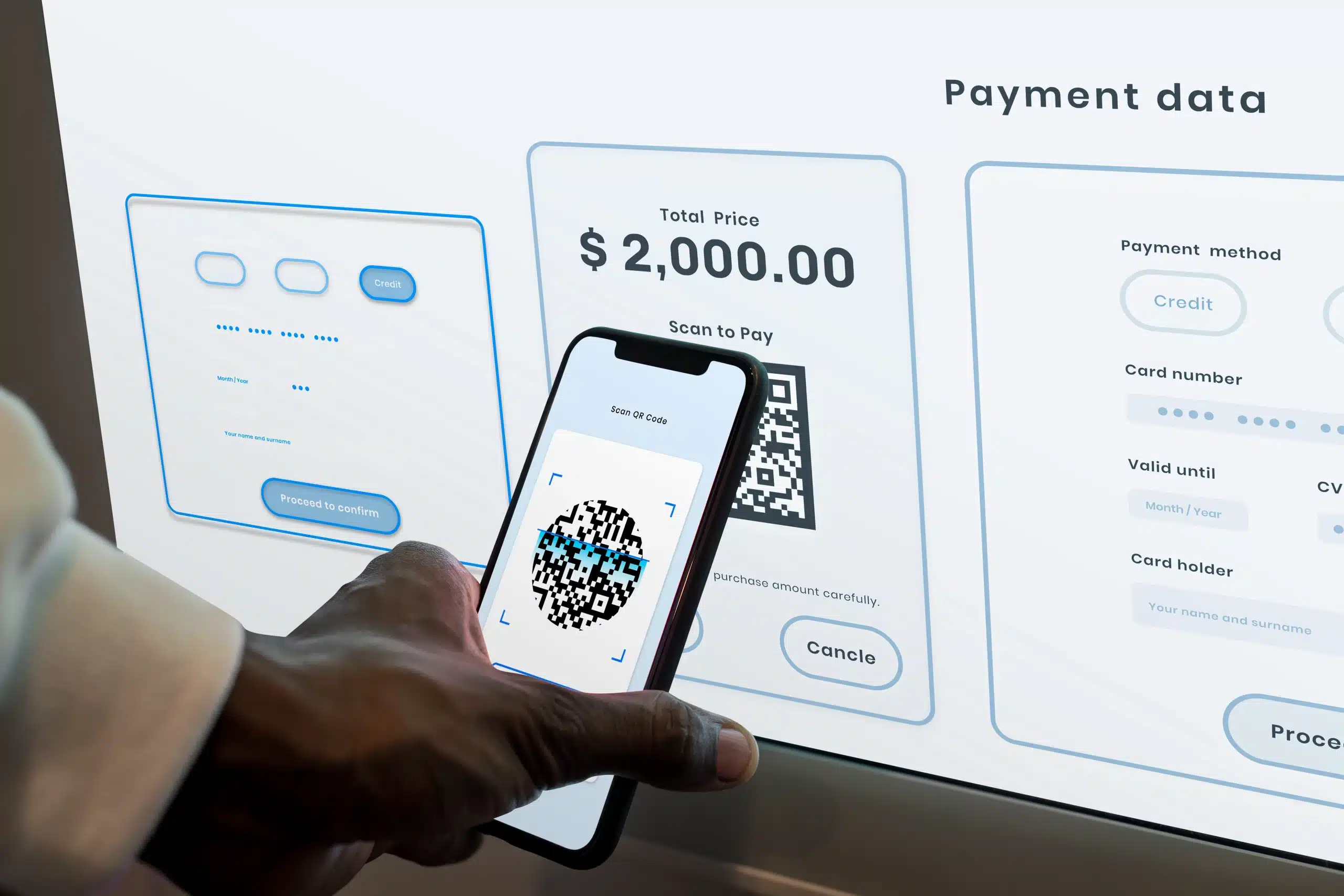
- May 21, 2021
- CSUPay
- 0
What Is a Payment Gateway and Why Your Business Needs csupay.com
In today’s digital economy, accepting secure online payments is not just a feature it’s a necessity. Fortunately, csupay.com is tailored for Kenyan businesses that require a fast, reliable, and secure payment solution. It supports M-Pesa, Airtel Money, Visa, Mastercard, and bank transfers, giving your business both flexibility and convenience.
What Is a Payment Gateway?
To begin with, a payment gateway acts as a secure bridge between your website or app and payment processors. It encrypts sensitive customer information and confirms transactions in real-time. Therefore, your customers can pay safely, and you can process payments instantly.
Moreover, this means you no longer have to deal with manual confirmations or delayed approvals. As a result, Kenyan businesses enjoy smoother operations and improved customer satisfaction.
Why Kenyan Businesses Choose csupay.com
Accepts Local and Global Payments
First and foremost, csupay.com enables your business to accept a wide range of payment methods including M-Pesa, Airtel Money, Visa, and Mastercard. Consequently, your customers can choose their preferred method, which increases the chances of completed transactions.
Additionally, this variety makes your business more inclusive and accessible to both local and international buyers.
Strengthens Payment Security
Security is a top concern for every business. Fortunately, csupay.com is built with PCI-DSS compliance and end-to-end encryption. This reduces the risk of fraud and builds trust with your customers.
Above all, data protection is no longer optional. A single breach can ruin your business’s reputation. That’s why csupay.com makes safeguarding your data a priority.
Ensures Fast and Reliable Payouts
Unlike some platforms that delay fund transfers, csupay.com ensures that payouts happen quickly. As a result, your business maintains healthy cash flow and avoids unnecessary delays.
In other words, you’ll no longer worry about when you’ll receive your funds you get paid on time, every time.
Seamless Integration Across Platforms
Whether your website runs on WordPress, Shopify, WooCommerce, or a custom built system, csupay.com integrates easily. Furthermore, setup takes just a few minutes, and their technical support team is ready to help.
For instance, if you operate a Shopify store, the csupay.com plugin allows you to go live with just a few clicks.
Track Transactions in Real-Time
Another key feature is the centralized dashboard that lets you monitor payments, view reports, and analyze performance. Hence, you gain better control over your financial operations.
Additionally, real-time tracking allows you to respond quickly to issues and make smarter business decisions.
Backed by Local Support
Even more importantly, csupay.com provides responsive local customer support. This is especially useful since Kenyan businesses often deal with unique operational challenges. Having a support team that understands the local environment makes a big difference.
How csupay.com Helps Grow Your Business
With csupay.com, you can:
-
Expand your payment options
-
Deliver a smooth and trustworthy checkout experience
-
Monitor transactions in real time
-
Earn customer trust through secure processes
-
Save time with automation
-
Reduce manual payment risks
Collectively, these benefits lead to greater customer satisfaction, smoother operations, and ultimately, revenue growth. Furthermore, csupay.com gives you the flexibility to scale your operations with ease.
Getting Started in Minutes
Getting started is quick and simple:
-
Visit csupay.com/register
-
Create your free merchant account
-
Choose your preferred integration method
-
Go live and start accepting payments
Most importantly, you don’t need to be tech savvy our support team is available to help every step of the way.
Final Thoughts
In conclusion, a modern business needs a secure and reliable payment gateway to stay competitive. With csupay.com, you gain the tools to manage payments effortlessly, grow your business, and enhance customer experience.
Above all, csupay.com is more than just a payment tool it’s your growth partner.
Join thousands of Kenyan businesses already using csupay.com and experience payment processing that simply works.

